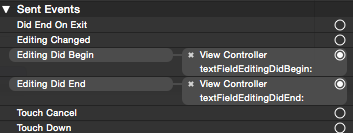Content Locked Under Keyboard: Another Approach To Solve
If you are an iOS developer very likely you faced this problem: when a user clicks on some field to type, the keyboard pops up and covers the text field.
Recently I had this problem as well, looking for a solution I found this link from Apple's iOS Developer Library.
Despite the good source, I didn't like having to place my views (like UITextField) inside a UIScrollView to solve this matter.
Another Approach To Solve
I found a simpler way, did some changes and then wrapped it in a UIViewController:
import UIKit
class UncoveredContentViewController: UIViewController {
var activeField: UIView?
var changedY = false
var keyboardHeight: CGFloat = 300
override func viewDidLoad() {
super.viewDidLoad()
NSNotificationCenter.defaultCenter().addObserver(self, selector: Selector("keyboardWillShow:"), name:UIKeyboardWillShowNotification, object: nil);
NSNotificationCenter.defaultCenter().addObserver(self, selector: Selector("keyboardWillHide:"), name:UIKeyboardWillHideNotification, object: nil);
}
func keyboardWillShow(sender: NSNotification) {
let kbSize = (sender.userInfo?[UIKeyboardFrameBeginUserInfoKey] as? NSValue)?.CGRectValue().size
keyboardHeight = kbSize!.height
var aRect = self.view.frame;
aRect.size.height = aRect.size.height - kbSize!.height - CGFloat(20);
if activeField != nil && !CGRectContainsPoint(aRect, activeField!.frame.origin) {
if (!changedY) {
self.view.frame.origin.y -= keyboardHeight
}
changedY = true
}
}
func keyboardWillHide(sender: NSNotification) {
if changedY {
self.view.frame.origin.y += keyboardHeight
}
changedY = false
}
deinit {
NSNotificationCenter.defaultCenter().removeObserver(self);
}
@IBAction func textFieldEditingDidBegin(sender: UITextField){
//println("did begin")
activeField = sender
}
@IBAction func textFieldEditingDidEnd(sender: UITextField) {
//println("did end")
activeField = nil
}
}There is no secret here. We observe UIKeyboardWillShowNotification and UIKeyboardWillHideNotification calling its respective bound methods when the events are fired.
The handler methods then scroll up/down the parent view according to keyboard's height.
In the controllers you need this solution, just subclass UncoveredContentViewController:
import UIKit
class ViewController: UncoveredContentViewController {
}At last, don't forget to bind Editing Did Begin and Editing Did End to textFieldEditingDidBegin and textFieldEditingDidEnd respectively for each UITextField you need to fix.
That's all. See you.